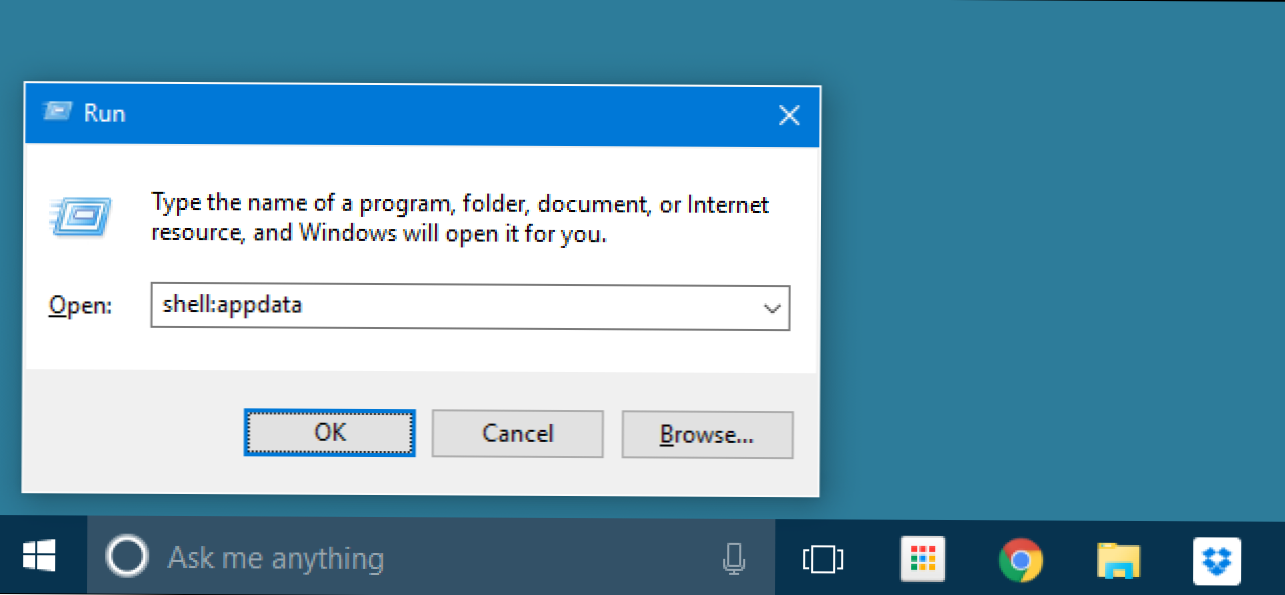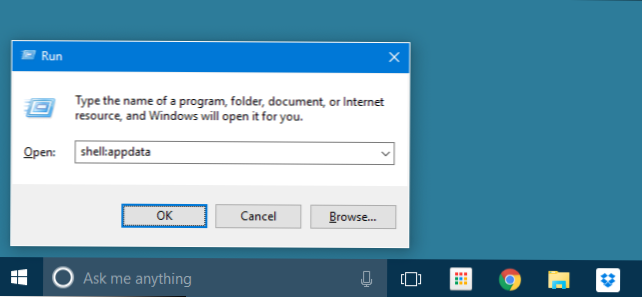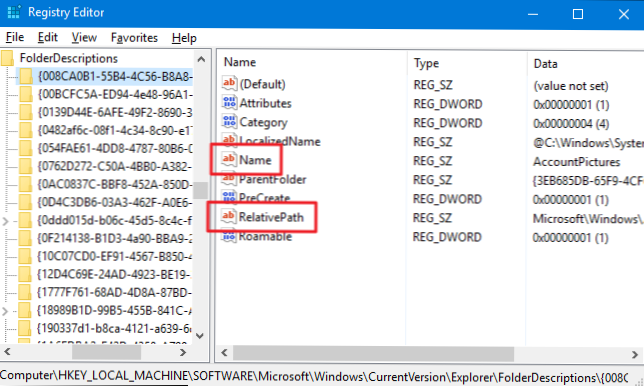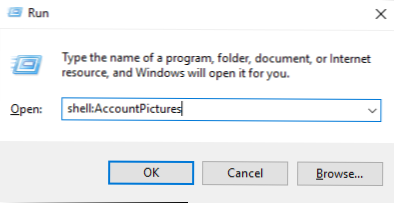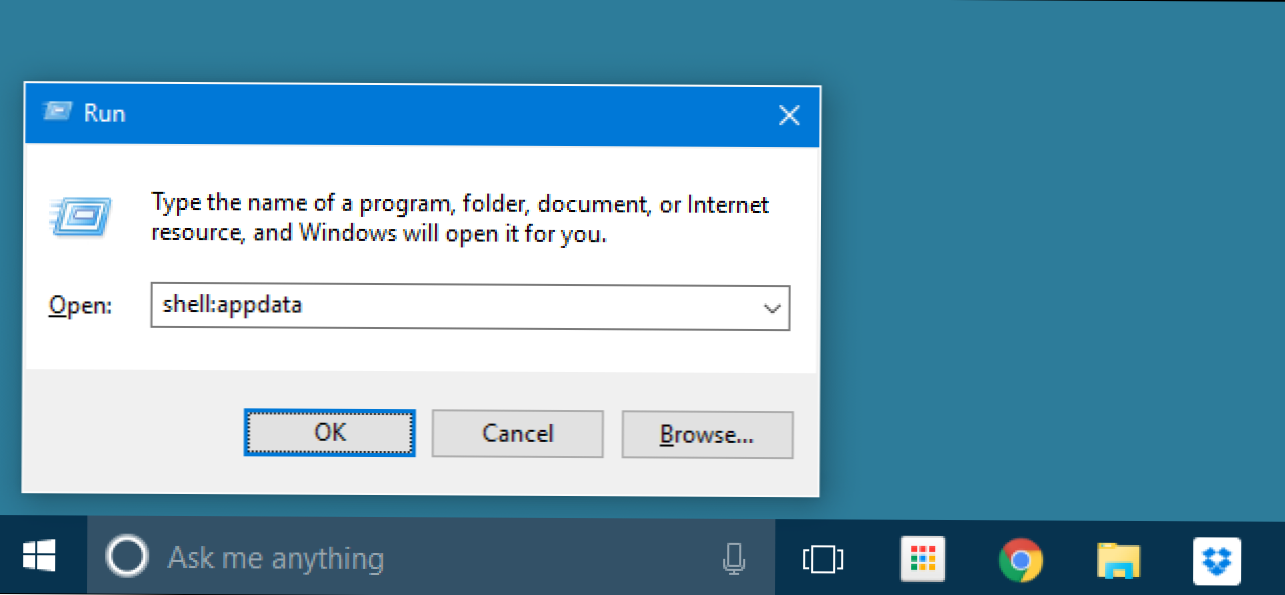
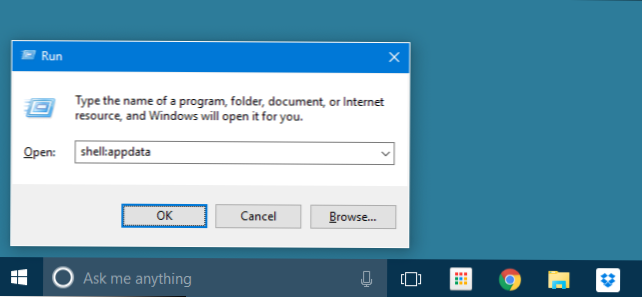
Banyak folder sistem tersembunyi di Windows diidentifikasi dalam Windows Registry bersama dengan kunci ID kelas (CLSID), nama folder khusus, dan lokasi folder pada PC Anda. Menggunakan nama-nama folder khusus bersama dengan perintah Shell berarti bahwa bahkan folder tersembunyi yang terkubur jauh di dalam sistem file Anda selalu hanya beberapa keystroke pergi.
Apa Kunci CLSID?
Lokasi folder tertentu (dan juga beberapa komponen perangkat lunak) diberi CLSID yang memungkinkan Windows dan program lain dengan mudah mengidentifikasi mereka tanpa mengetahui nama persisnya. Kunci CLSID, nama umum, dan jalur lengkap ke folder tersebut disimpan sebagai entri di Windows Registry. Ini mirip dengan bagaimana setiap komputer di jaringan Anda memiliki nama biasa yang mudah diingat - ketika Anda menggunakan nama komputer, Windows mencari alamat IP komputer itu atas nama Anda.
Dengan cara yang sama, program dapat menggunakan nama umum untuk folder dalam struktur Windows dan bergantung pada lokasi sebenarnya yang disimpan sebagai kunci CLSID di Registry. Objek shell yang akan kami kerjakan tercantum dalam Registry di lokasi berikut:
HKEY_LOCAL_MACHINE \ SOFTWARE \ Microsoft \ Windows \ CurrentVersion \ Explorer \ FolderDeskripsi
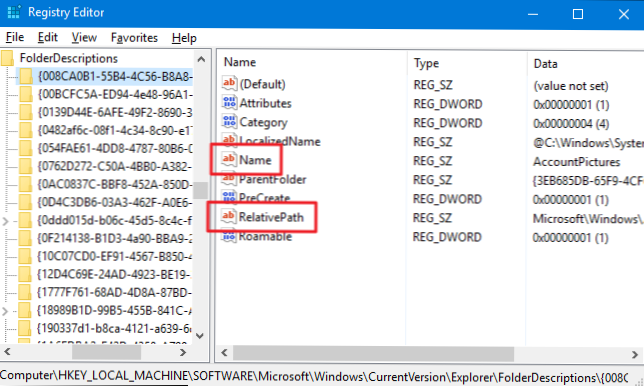
Setiap subkunci dalam daftar panjang di dalam FolderDeskripsi kunci mewakili folder khusus. Nama setiap kunci adalah folder CLSID itu. Klik salah satu dari mereka dan Anda akan melihat beberapa nilai penting yang melekat pada kunci itu, seperti Nama (nama umum folder) dan Jalur relatif (jalur sebenarnya di mana folder itu berada).
Cara Menerbitkan Perintah Shell
Jadi, apa yang dapat Anda lakukan dengan informasi ini? Anda dapat mengeluarkan perintah khusus bernama Shell diikuti dengan nama umum folder untuk membuka folder itu. Jika itu terdengar agak sederhana, itulah intinya. Anda dapat mengeluarkan perintah Shell dari kotak dialog Run (Windows + R), bilah alamat Windows File Explorer, atau bahkan bilah alamat Internet Explorer. Cukup ketikkan perintah menggunakan format berikut:
kulit:
Inilah contohnya. Katakanlah Anda ingin membuka folder yang berisi gambar-gambar yang telah Anda kaitkan dengan akun Windows Anda. Alih-alih menelusuri ke dalam folder AppData akun Anda (folder tersembunyi, by the way) dan kemudian menemukan folder dengan gambar akun Anda, Anda bisa menjalankan dialog Run, mengeluarkan perintah berikut, dan kemudian tekan Enter:
shell: AccountPictures
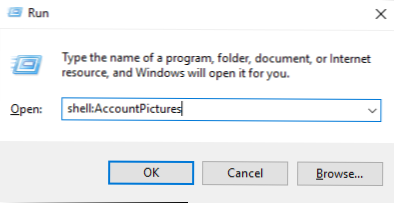
Sulit untuk membantah itu tidak cepat, bahkan jika Anda belum menjadi pecandu keyboard.
Apa Nama Folder Yang Tersedia?
Itu semua baik dan bagus, tetapi apakah itu benar-benar layak untuk menyisir semua entri Registry mencari nama folder hanya untuk menghemat sedikit waktu browsing melalui folder nanti? Mungkin tidak. Untungnya, itulah tujuan Anda. Berikut ini adalah daftar semua nama folder yang dapat Anda gunakan setelah perintah shell, bersama dengan lokasi relatif dari folder tersebut.
- shell: AccountPictures -% AppData% \ Microsoft \ Windows \ AccountPictures
- shell: AddNewProgramsFolder - Control Panel \ Semua Item Panel Kontrol \ Get Programs
- shell: Alat Administratif -% AppData% \ Microsoft \ Windows \ Start Menu \ Programs \ Administrative Tools
- shell: AppData - %Data aplikasi%
- shell: Pintasan Aplikasi -% LocalAppData% \ Microsoft \ Windows \ Application Shortcuts
- shell: AppsFolder - Aplikasi
- shell: AppUpdatesFolder - Pembaruan Terpasang
- shell: Cache -% LocalAppData% \ Microsoft \ Windows \ INetCache
- shell: Camera Roll -% UserProfile% \ Pictures \ Camera Roll
- shell: CD Burning -% LocalAppData% \ Microsoft \ Windows \ Burn \ Burn
- shell: ChangeRemoveProgramsFolder - Control Panel \ All Control Panel Items \ Program dan Fitur
- shell: Alat Administrasi Umum -% ProgramData% \ Microsoft \ Windows \ Start Menu \ Programs \ Administrative Tools
- shell: AppData Umum - %Data program%
- shell: Desktop Umum -% Publik% \ Desktop
- shell: Dokumen Umum -% Public% \ Documents
- shell: CommonDownloads -% Publik% \ Downloads
- shell: CommonMusic -% Publik% \ Musik
- shell: CommonPictures -% Publik% \ Pictures
- shell: Program Umum -% ProgramData% \ Microsoft \ Windows \ Start Menu \ Programs
- shell: CommonRingtones -% ProgramData% \ Microsoft \ Windows \ Ringtones
- shell: Menu Mulai Biasa -% ProgramData% \ Microsoft \ Windows \ Start Menu \ Program \ Startup
- shell: Startup Umum -% ProgramData% \ Microsoft \ Windows \ Start Menu \ Program \ Startup
- shell: Template Umum -% ProgramData% \ Microsoft \ Windows \ Templates
- shell: CommonVideo -% Publik% \ Video
- shell: ConflictFolder - Control Panel \ All Control Panel Items \ Sync Center \ Conflicts
- shell: ConnectionsFolder - Control Panel \ Semua Item Panel Kontrol \ Koneksi Jaringan
- shell: Kontak -% UserProfile% \ Kontak
- shell: ControlPanelFolder - Control Panel \ All Control Panel Items
- shell: Cookie -% LocalAppData% \ Microsoft \ Windows \ INetCookies
- shell: Cookies \ Low -% LocalAppData% \ Microsoft \ Windows \ INetCookies \ Low
- shell: CredentialManager -% AppData% \ Microsoft \ Credentials
- shell: CryptoKeys -% AppData% \ Microsoft \ Crypto
- shell: desktop - Desktop
- shell: perangkat Metadata Store -% ProgramData% \ Microsoft \ Windows \ DeviceMetadataStore
- shell: documentsLibrary - Perpustakaan \ Dokumen
- shell: unduhan -% UserProfile% \ Downloads
- shell: dpapiKeys -% AppData% \ Microsoft \ Protect
- shell: Favorit -% UserProfile% \ Favorit
- shell: Font -% WinDir% \ Fonts
- shell: Game - Game
- shell: GameTasks -% LocalAppData% \ Microsoft \ Windows \ GameExplorer
- shell: Sejarah -% LocalAppData% \ Microsoft \ Windows \ History
- shell: HomeGroupCurrentUserFolder - Homegroup \ (nama-pengguna)
- shell: HomeGroupFolder - Homegroup
- shell: ImplicitAppShortcuts -% AppData% \ Microsoft \ Internet Explorer \ Quick Launch \ User Pinned \ ImplicitAppShortcuts
- shell: InternetFolder - Internet Explorer
- shell: Perpustakaan - Perpustakaan
- shell: Tautan -% UserProfile% \ Links
- shell: AppData Lokal -% LocalAppData%
- shell: LocalAppDataLow -% UserProfile% \ AppData \ LocalLow
- shell: MusicLibrary - Perpustakaan \ Music
- shell: MyComputerFolder - PC ini
- shell: My Music -% UserProfile% \ Music
- cangkang: Foto Saya -% UserProfile% \ Pictures
- shell: Video Saya -% UserProfile% \ Videos
- shell: NetHood -% AppData% \ Microsoft \ Windows \ Network Shortcuts
- shell: NetworkPlacesFolder - Jaringan
- shell: OneDrive - OneDrive
- shell: OneDriveCameraRoll -% UserProfile% \ OneDrive \ Pictures \ Camera Roll
- shell: OneDriveDocuments -% UserProfile% \ OneDrive \ Documents
- shell: OneDriveMusic -% UserProfile% \ OneDrive \ Music
- shell: OneDrivePictures -% UserProfile% \ OneDrive \ Pictures
- shell: Pribadi -% UserProfile% \ Documents
- shell: PicturesLibrary - Perpustakaan \ Gambar
- shell: PrintersFolder - Semua Item Panel Kontrol \ Printers
- shell: PrintHood -% AppData% \ Microsoft \ Windows \ Printer Shortcuts
- shell: Profil - %Profil pengguna%
- shell: ProgramFiles - %File program%
- shell: ProgramFilesCommon -% ProgramFiles% \ File Umum
- shell: ProgramFilesCommonX64 -% ProgramFiles% \ Common Files (64-bit Windows saja)
- shell: ProgramFilesCommonX86 -% ProgramFiles (x86)% \ Common Files (64-bit Windows saja)
- shell: ProgramFilesX64 -% ProgramFiles% (64-bit Windows saja)
- shell: ProgramFilesX86 -% ProgramFiles (x86)% (64-bit Windows saja)
- shell: Program -% AppData% \ Microsoft \ Windows \ Start Menu \ Programs
- shell: Publik -% Publik%
- shell: PublicAccountPictures -% Publik% \ AccountPictures
- shell: PublicGameTasks -% ProgramData% \ Microsoft \ Windows \ GameExplorer
- shell: PublicLibraries -% Public% \ Libraries
- shell: Peluncuran Cepat -% AppData% \ Microsoft \ Internet Explorer \ Peluncuran Cepat
- shell: Terbaru -% AppData% \ Microsoft \ Windows \ Terbaru
- shell: RecordedTVLibrary - Perpustakaan \ Rekaman TV
- shell: RecycleBinFolder - Tempat sampah
- shell: ResourceDir -% WinDir% \ Resources
- shell: Nada dering -% ProgramData% \ Microsoft \ Windows \ Ringtones
- cangkang: Gambar Ubin Jelajah -% LocalAppData% \ Microsoft \ Windows \ RoamedTileImages
- shell: Roaming Tiles -% AppData% \ Microsoft \ Windows \ RoamingTiles
- shell: SavedGames -% UserProfile% \ Permainan Tersimpan
- shell: Tangkapan layar -% UserProfile% \ Gambar \ Screenshot
- shell: Pencarian -% UserProfile% \ Searches
- shell: SearchHistoryFolder -% LocalAppData% \ Microsoft \ Windows \ ConnectedSearch \ Sejarah
- shell: CariHomeFolder - search-ms:
- shell: SearchTemplatesFolder -% LocalAppData% \ Microsoft \ Windows \ ConnectedSearch \ Templates
- shell: SendTo -% AppData% \ Microsoft \ Windows \ SendTo
- shell: Mulai Menu -% AppData% \ Microsoft \ Windows \ Start Menu
- shell: StartMenuAllPrograms - StartMenuAllPrograms
- shell: Startup -% AppData% \ Microsoft \ Windows \ Start Menu \ Programs \ Startup
- shell: SyncCenterFolder - Control Panel \ Semua Item Panel Kontrol \ Sync Center
- shell: SyncResultsFolder - Control Panel \ Semua Item Panel Kontrol \ Sync Center \ Sync Results
- shell: SyncSetupFolder - Control Panel \ Semua Item Panel Kontrol \ Sync Center \ Sync Setup
- shell: Sistem -% WinDir% \ System32
- shell: Sertifikat Sistem -% AppData% \ Microsoft \ SystemCertificates
- shell: SystemX86 -% WinDir% \ SysWOW64
- shell: Template -% AppData% \ Microsoft \ Windows \ Templates
- shell: ThisPCDesktopFolder - Desktop
- shell: UsersFilesFolder - %Profil pengguna%
- shell: User Pinned -% AppData% \ Microsoft \ Internet Explorer \ Quick Launch \ User Pinned
- shell: UserProfiles -% HomeDrive% \ Pengguna
- shell: UserProgramFiles -% LocalAppData% \ Programs
- shell: UserProgramFilesCommon -% LocalAppData% \ Programs \ Common
- shell: UsersLibrariesFolder - Perpustakaan
- shell: VideosLibrary - Perpustakaan \ Video
- shell: Windows -% WinDir%
Dan begitulah. Tentu saja, setelah Anda menemukan folder-folder ini, Anda dapat dengan mudah menandai mereka sehingga Anda bisa mendapatkannya lebih cepat di masa depan. Namun, jika Anda adalah orang papan ketik, mungkin ada gunanya menambahkan beberapa ini ke daftar lagu Anda.